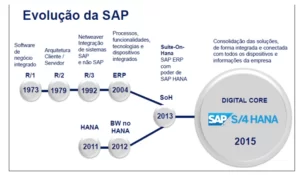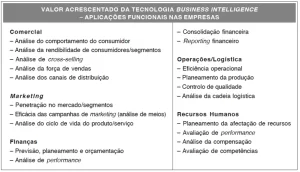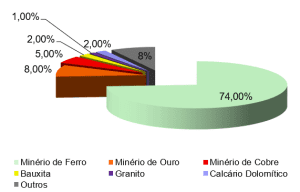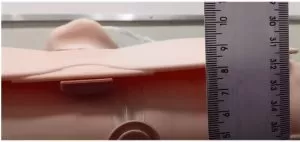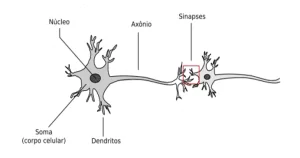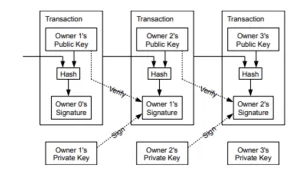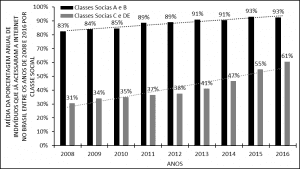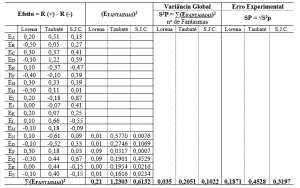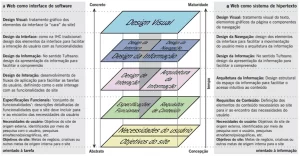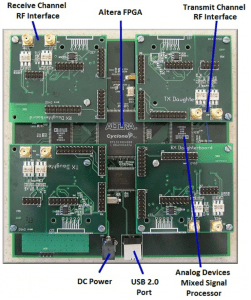FERNANDES, Rafael Silva [1], NUNO, Claudinei Di [2]
FERNANDES, Rafael Silva; NUNO, Claudinei Di. Server virtualization. Multidisciplinary Core scientific journal of knowledge. 03 year, Ed. 04, vol. 05, pp. 34-44, April 2018. ISSN:2448-0959
Summary
This article has the goal of showing how the strategic management of information can be applied to the server virtualization with the purpose of reducing financial and operational costs, faster deployment of computational resources and faster management of business processes. There are about optimization benefits of server virtualization, with easy deployment, data backup and recovery, with flexibility and efficiency in the management of resource sharing. With the advancement of technology and structures of virtualized environments occurs better use of hardware, energy saving, use of obsolete operating systems and a wide range of platforms. Server virtualization is a very interesting theme, with virtualization you can adapt the hardware to the workload caused by the application, that is, if the application demand very computational resource you can change configuration dynamically and provide this feature by removing the feature that at that moment is not being used. This application contributes to the Green, where the concern is on more efficient use of energy and resources, covering also technological resources that consume less energy, which do not harm the environment on your use and operation by order no provide or minimize impacts on your disposal, enabling recycling and reuse, with that new servers will be implemented virtually and physically not.
Keywords: server virtualization, energy saving, green it.
1. Introduction
The purpose of this article is to study about server virtualization, your concept and some techniques used. In addition, will be also exposed a set of solutions used for better management and control on the computer network, being created a restructuring on domain controllers, file server, Firewall and Proxy, in order to examine whether the technology, which is being used currently, really meets the expectations of those who are deploying.
This research will present theoretical concepts about Virtualization and all services mentioned above in the restructuring. VMWare tool that was chosen for the development of this project. The environment treated in this research is real and a medium-sized company, which chose to virtualize your entire server structure, and the end results will be exposed, and if virtualization reached expectations along with the restructuring of the network services to suit the end user. Virtualization is an abstraction layer that decouples the operating system hardware generating more use and flexibility of resources, allowing a single physical server there are several virtual servers. Its main purpose is to run multiple operating systems on a single physical equipment.
A physical machine emulates multiple virtual servers, each user logged in to the system has to your session and this session gives you the right to use the services available by the server, having lower maintenance and greater level of implementation/ deployment of services. Virtualization allows you to easily build a test lab or stand-alone environment, operating in your own isolated network, creating environments for approval, that is, before a product or service is for the production environment is possible perform all tests required in this environment of approval not required the purchase of new equipment.
Server Virtualization has been a strategy of technological change for some companies, providing fast in the expected results, it is not possible the same results in a non-virtualized environment. There are many benefits to a business or organization to choose to implement a server virtualization strategy.
The economy of electric energy, considered also as green it, is ideal. Migrating physical servers onto virtual machines and consolidate them for much less physical servers means reduce the monthly costs of power and cooling in the environment where such servers. That means a lot less servers, less network equipment and a smaller number of racks required.
Server virtualization provides organizations to consolidate your infrastructure, optimizing the use of hardware, reducing overall costs and increasing the agility to the shopping area. With targeted resources more dynamic is possible to meet the specific needs of each organization and their applications. Joining servers, storage, network and other devices that make up the infrastructure, virtualization allows a rapid response to any kind of change. With a virtualized environment to people, processes and technology focuses on service levels, the capacity is allocated dynamically, the entire infrastructure is simplified and flexible and also a utility model for it services is allowed.
Most server virtualization platforms offer a number of advanced features that simply aren't found on physical servers, which helps with business continuity and greater uptime. Although the names of vendor resources may be different, they usually offer capabilities such as online migration, storage migration, fault tolerance, high availability and distributed resource scheduling. These technologies have the ability to recover quickly from unplanned outages. The ability to quickly and easily move a virtual machine from one server to another, is perhaps one of the greatest benefits.
2. Theoretical Foundation
According to van Heerden (2011), virtualization stems from the physical partition that divides a single physical server into multiple logical servers. So each logical server can run applications and operating systems independently.
According to Laureano (2006), there is Hardware virtualization, Paravirtualization, full virtualization and application virtualization. Before going into details about Virtualization implementation techniques is necessary to submit a basic vocabulary when we talk about this subject.
According to the author, Virtual machine is a self-contained operating environment, i.e. it works on a host, but independent of it. In other words it is a software that implements a "virtual hardware", platform-independent, running compiled code.
Already the Virtual Machine Monitor (VMM) or Virtual Machine Monitor (MMV) is a layer of software between the Host and the Guest. Creates the illusion that each Guest has a unique hardware system for him, although in reality a single physical machine (Host) to host multiple virtual machines (Guests).
Host system or host is the physical machine running the system and the software that will receive the virtual machines.
System Guest or Guest Virtual Machine is executed on the host system. Each Guest has the illusion of having a physical machine exclusively for him.
Hypervisor is the software that unlinks the operating system and the applications of its physical resources. He has your own kernel and runs directly on top of the hardware of the machine, being inserted between the hardware and the operating system.
According to Mishchenko (2010), virtualization offers an organization of three important components when it comes to building a disaster recovery solution. The first is the capacity of your hardware abstraction by eliminating the dependence on a particular hardware vendor or model of server, disaster recovery no longer need to maintain identical hardware to match the production environment, therefore, can If you save money buying cheap hardware. Secondly, by consolidating servers turned off and fewer physical machines in production, an organization can create a replication site more easily accessible. And thirdly, most server virtualization platforms of the company has a software that can help automate failover when a serious disaster happen. The same software usually also provides a way to test a failover for disaster recovery. Failover is used as redundancy (cluster), if a virtual machine stop the other assumes, so that data is not lost.
According to Wahl (2014), the physical servers there are a data center in order to isolate applications, but for each new application causes a physical expansion of the server, the cost increase, and underutilized servers. Server virtualization provides application isolation and eliminates application compatibility issues by consolidating many of these virtual machines in much less physical servers, using the resources of the physical server and providing virtual machines the exact amount of CPU resources, memory, and storage you need.
There are older applications still running in certain environments. These applications probably fit into one or more of the following categories: it does not run in a modern operating system, it might not run on newer hardware, the it staff is afraid to touch it, and chances are good that the person or company that created not continued with the update. To virtualize and encapsulate the application and your environment, you can prolong your life, maintaining uptime, and finally get rid of that old machine.
2.1 hardware virtualization
According to Laureano (2016), call hardware virtualization when the host machine's hardware provides features for virtualization, i.e. when there are circuits on the processor and memory controller which allow the hardware rotate simultaneously over an operating system. In other words, Hardware virtualization enables Guests to run isolated systems in the Host system hardware. Examples of hardware virtualization are the Intel Virtualization Technology (Intel VT) and AMD Virtualization (AMD-V).
2.2 Paravirtualization
According to the author, the system proposes Paravirtualization Guest becomes aware that he is running in the virtual Host system layer and can interact with it. The result of this interaction between Hypervisor and Guest system is very large gain in efficiency. Virtualizadores that use this technology achieves a performance of your virtual machines by a factor of more than 95% of the performance of the machines, while the hosts that use the technique of full virtualization has a rate of 70 to 90% of the performance of real machines.
The Hypervisores limited to simply organize and go over to the main system requests made by the virtual machines. For this to work it is necessary to changes in operating system kernels of the Guests for these machines will use special instructions in preference to the standard machine instructions. This creates a big problem of allowances in the case of commercial closed source systems, such as Windows. However, with the current hardware support the virtualization, paravirtualization may be used even in closed systems (emphasize that the Host machine have to be provided by the hardware virtualization capabilities to the Paravirtualization may be applied in closed systems).
2.3 full virtualization
Laureano (2016) says that the full virtualization is a software layer that emulates all the hardware devices on a computer. Typically the virtual machine (Guest) has the illusion of being running on top of a unique hardware. An advantage of this approach is that the user installs the Virtual machine as a typical application and Operating systems Guests do not need to be modified. The great challenge of this technique are privileged operations that can generate different results depending on the mode in running mode (user or supervisor mode). Operations performed by the virtual machines cannot in any way change the status of other virtual machines, virtual machine Monitor, or the actual machine Hardware, i.e. not all the instructions of the virtual machines can be performed directly by the hardware. A strategy addressed to solving this problem is to check the code snippets that are running in the virtual machine that can result in mistakes and modify these instructions. This solution is known as binary patching. The instructions that can be performed directly on the Hardware are simply passed on to him by virtual machine Monitor.
2.4 application virtualization
In this type of local application virtualization, using local resources runs directly on top of a virtual machine, which serves as a middle layer between the operating system of the host machine and the application in question. In other words, the application is encapsulated inside the virtual machine and is operating system independent and can be executed on any system that has the virtual machine installed.
The most classic example of this type of virtualization is the Java Virtual Machine (JVM) that can run java apps on any operating system that has the JVM installed.
2.5 Properties of virtualization
According to Piazzalunga (2005), the following are properties of Virtualization:
- Isolation: a process running in the virtual machine cannot interfere in another virtual machine or virtual machine monitor.
- Inspection: the virtual machine monitor must have access and control all information about processes running on your virtual machines.
- Lodging: the virtual machine monitor must be able to enter instructions on operation of virtual machines.
- Efficiency: harmless Statements can be performed directly on the hardware.
- Manageability: ability to manage a virtual machine independent of other virtual machines.
- Software compatibility: all software written for a specific platform should be able to run in a Virtual machine that virtualizes this platform.
2.6 the advantages of virtualization
According to van Heerden (2011), there are several advantages in the use of virtualization such as optimizing CPU usage. The current machines are increasingly robust, with more and more memory and processing resources. Using isolated servers physically there is a subtilização of the CPU of the same, with virtualization you can isolate different systems onto a single hardware, making better use of the resources of the machine.
- Diverse environments in a single Hardware: With virtualization is possible for diverse environments to run on top of a single hardware. With that tasks such as consolidation of applications, server consolidation and migration of environments can be performed without the risk of damaging the host environment and without the need to purchase new Hardware.
- Security: virtual machines running isolated from each other virtual servers can be created for each type of application, so if a virtual server is hacked or has some kind of problem only that application will be affected.
- Ease of management: virtual machine monitors today have a very big emphasis in order to facilitate the management of your virtual machines. Manage a smaller area of servers and tools that support this Management saves time and facilitates the work of network administrators.
- Space saving: with the need for fewer physical machines, less space for the server will be necessary.
- Energy saving: the energy saving is due not only to energy spent to keep the attached servers, but also the energy spent to maintain refrigeration systems.
VMWare Server Tool 2.7
There are several tools on the market: Virtualization VMWare Server, HyperV, Xen, Qemu, Virtual PC, Virtual Server, among others. The tool VMWare Server was chosen to be used and implemented in the case of this article.
According to Ferguson (2014), VMWare Server uses the concept of full virtualization. It can be installed both in Linux and in Windows systems, having a great stability on both operating systems.
Its installation was relatively easy in the two operating systems and migration of virtual machines created on Linux hosts for Windows hosts is quite simple, requiring only the copy of the folder where the virtual machine from one system to the other.
Has an interface to create and manage virtual machines, giving the option to access the machines of a local host or a remote host. Both the local and the remote execution proved to be very stable. Creating virtual machines is simple, there is a wizard and you can change their settings after installation. All virtual machines created and configured on Linux Hosts were transferred and run successfully on Windows Hosts. There is a web interface that allows the execution of virtual machines and the monitoring of the resources being used.
For being a product geared for use on servers it enables virtual machines to be accessed even if the software has not been run directly on the host machine or if the host machine is not logged into the account of the user who installed the Monitor Virtual machines (running in the background).
3. Materials and methods
There are two ways to access the virtual servers, the first is connecting directly to VMWare vSphere Console through 5, as shown below, once access is granted if necessary click with the right mouse button on top of the server desired virtual and then click Open Console:
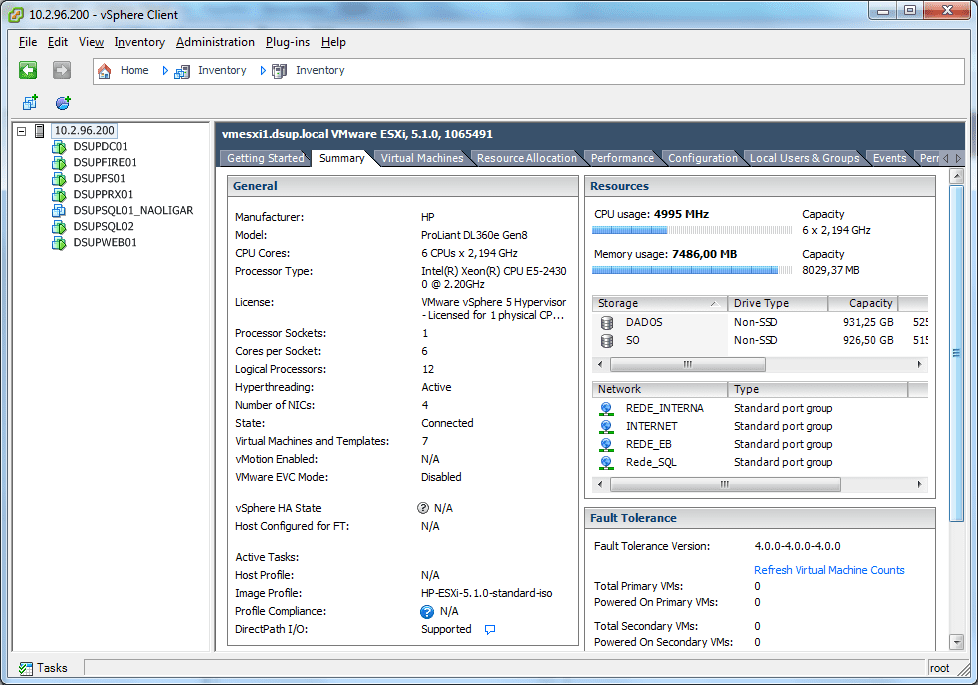
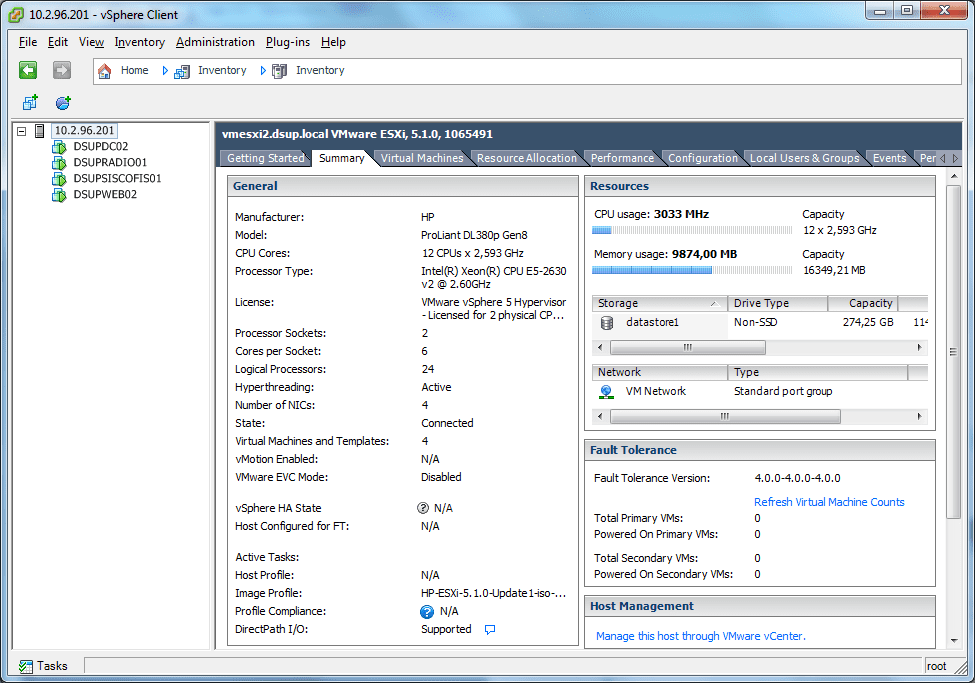
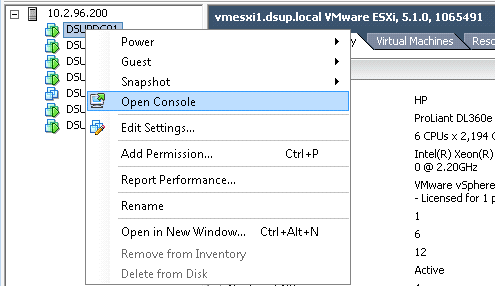
You can also access to virtual servers through Remote Desktop connection, if the server is Microsoft Windows, or via SSH if Linux version.
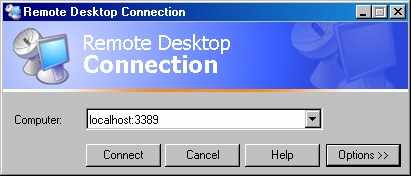
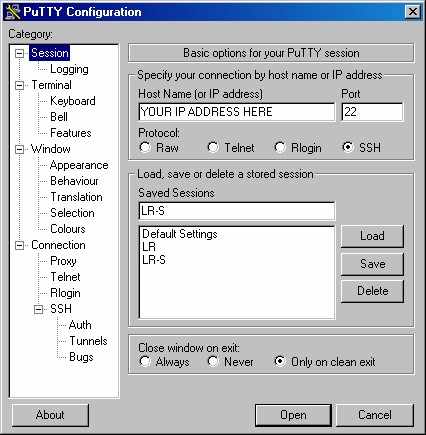
4. Comparative Results
Made a comparison of virtualization servers before and after virtualization, on the set before there was a total of 9 virtualization physical servers and 2 required• 44U rack, in addition of virtualization of servers, the tools created for the restructuring in Domain controllers, file server, Firewall and Proxy will be informed here on this topic, the following details of the physical servers before Virtualization:
Table 1: Details of the physical servers before virtualization
| Server | Physical or Virtual | Function | Operating System | Tool used |
| 1 | Physical | Domain controller, DHCP Server, DNS Server | Windows Server 2012 (64-bit) | Active Directory, DHCP, DNS Console Console |
| 2 | Physical | Firewall | FreeBSD 8.3-RELEASE-p11 | PfSense |
| 3 | Physical | File server | Windows Server 2012 (64-bit) | File Server Console |
| 4 | Physical | Proxy, report generator of Internet access | Debian 7.0 | Squid, Sarg |
| 5 | Physical | Controller of the Turnstiles | Windows Server 2008 (32-bit) | SQL Server 2008 R2 |
| 6 | Physical | Intranet | Windows Server 2003 Standard (32-bit) | SharePoint |
| 7 | Physical | Corporate system 1 (web) | Windows 7 (32-bit) | Apache, MySQL, PHP, Perl |
| 8 | Physical | Corporate system 2 (web) | Debian 7.0 | Apache, MySQL, PHP, Perl |
| 9 | Physical | Corporate system 3 (app) | Debian 6 | Corporate |
Source: own Authorship
After the server virtualization scenario went from 9 physical servers to 2 physical servers and 2 racks for only 1 rack required• 44U, decreasing considerably the space on site. All 9 physical servers have been virtualized and was added a domain controller as a contingency. The operating system 5.0 was installed in VMWare ESXi two physical servers. The following details:
Table 2: Details after the virtualization of servers
| Server | Physical or Virtual | Function | Operating System | Tool used |
| 1 | Physical | Host | VMware ESXi 5.1.0 | VMware vSphere Hypervisor 5 |
| 2 | Physical | Host | VMware ESXi 5.1.0 | VMware vSphere Hypervisor 5 |
| 3 | Virtual | Domain controller, DHCP Server, DNS Server | Windows Server 2012 (64-bit) | Active Directory, DHCP, DNS Console Console |
| 4 | Virtual | Domain controller 2 (contingency), DNS Server 2 | Windows Server 2012 (64-bit) | Active Directory, DNS Console |
| 5 | Virtual | Firewall | FreeBSD 8.3-RELEASE-p11 | PfSense |
| 6 | Virtual | File server | Windows Server 2012 (64-bit) | File Server Console |
| 7 | Virtual | Proxy, report generator of Internet access | Debian 7.0 | Squid, Sarg |
| 8 | Virtual | Controller of the Turnstiles | Windows Server 2008 (32-bit) | SQL Server 2008 R2 |
| 9 | Virtual | Intranet | Windows Server 2003 Standard (32-bit) | SharePoint |
| 10 | Virtual | Corporate system 1 (web) | Windows 7 (32-bit) | Apache, MySQL, PHP, Perl |
| 11 | Virtual | Corporate system 2 (web) | Debian 7.0 | Apache, MySQL, PHP, Perl |
| 12 | Virtual | Corporate system 3 (app) | Debian 6 | Corporate |
Source: own Authorship
Conclusions
Guests were created with Linux and Windows operating systems. The implementation of all facilities was successful.
Lower energy consumption, before there were 9 physical servers and virtualization 2 racks of 44U quit after only virtualization 2 physical servers and rack 1. Redundant domain controllers, in the previous scenario a domain Conntrolador, after 2 virtualization controllers, thus creating a contingency of the network domain, a physically in each VMWare server.
It is concluded that server virtualization provides organizations to consolidate your infrastructure, optimizing the use of hardware, reducing total costs. With targeted resources more dynamic is possible to meet the specific needs of each organization and their applications
Another advantage of virtualization is the gain of physical space, in addition to lower cost with air conditioning, ease of management, safety and durability, due to the ease of applying disastrer policies recovery (recovery of disaster).
Bibliographical References
ABHILASH, G b. VMware vSphere 5.5 Cookbook. Packt Enterprise, 2015.
DSLREPORTS. Using Remote Desktop through the Putty SSH tunnel. 2013. Available at http://www.dslreports.com/faq/12751. Access in 7jun. 2015.
FERGUSON, Bill. VCP5-CVD Official Certification Guide: VMware Certified Professional 5-Data Center Virtualization-2nd Edition. VMware Press Technology, 2014.
HALETKY, Edward. VMware ESX and ESXi in the Enterprise: Planning Deployment of Virtualization Servers (2nd Edition). Prendice Hall, 2011.
KUMAR, Kunal; STANKOWIC, Christian. VMware vSphere Essentials 5.5. Packt Enterprise, 2015.
LAUREANO, Marcos. Virtual machines and emulators: concepts, techniques and applications. NovaTec, 2006.
MANSUR, Ricardo. Green it governance, the Green gold of the new you. Modern science, 2012.
MISHCHENKO, Dave. VMware ESXi: Planning, Implementation, and Security Paperback. Cengage, 2010.
Renata PIAZZALUNGA. Virtualization architecture. Papirus, 2005.
VAN HEERDEN, Manoel. Virtualization, core component of the Datacenter. Brasport, 2011.
WAHL, Christopher; PANTOL, Steve. Networking for VMware Administrators. VMware Press Technology, 2014.
[1] Course of Lato Sensu graduate studies in strategic management of information technology UNESA – Estácio de Sá University
[2] Course of Lato Sensu graduate studies in strategic management of information technology UNESA – Estácio de Sá University